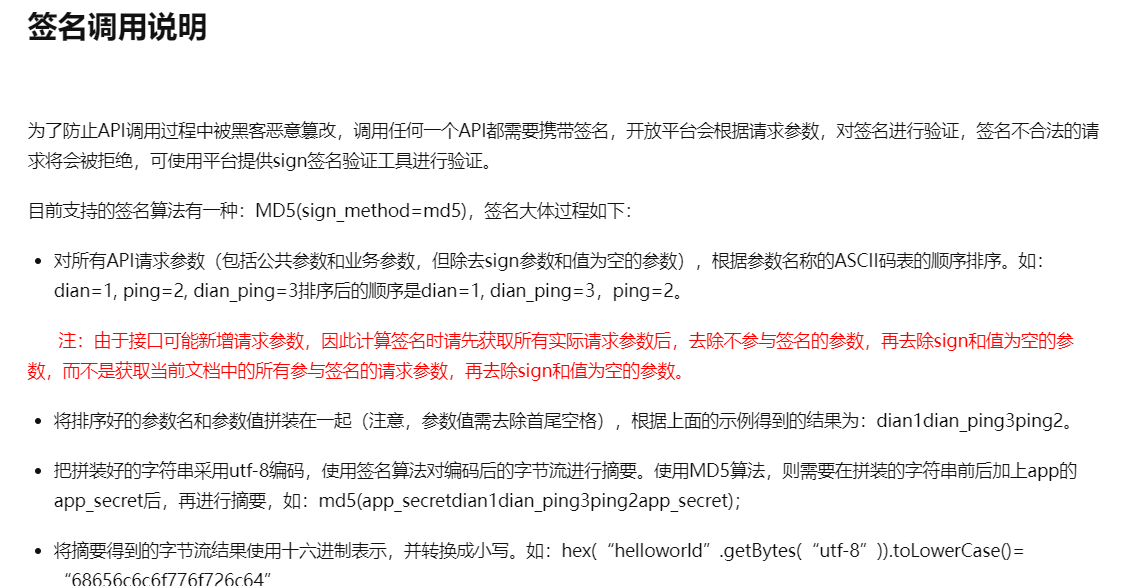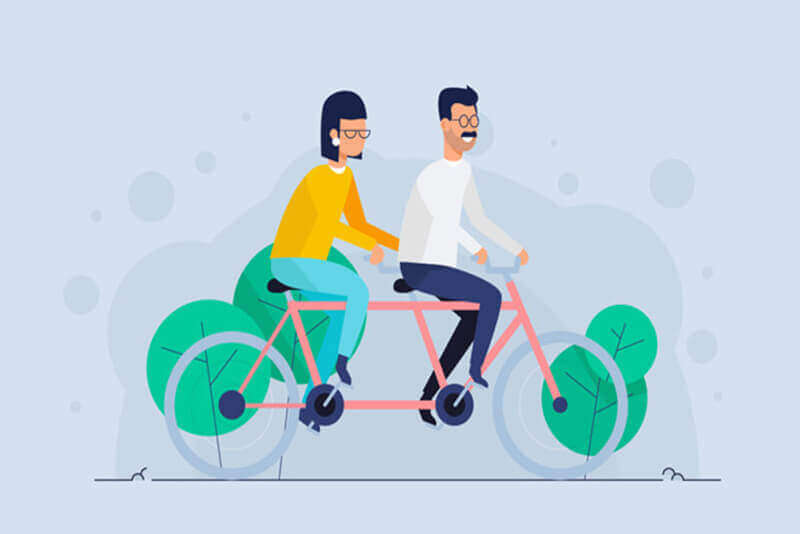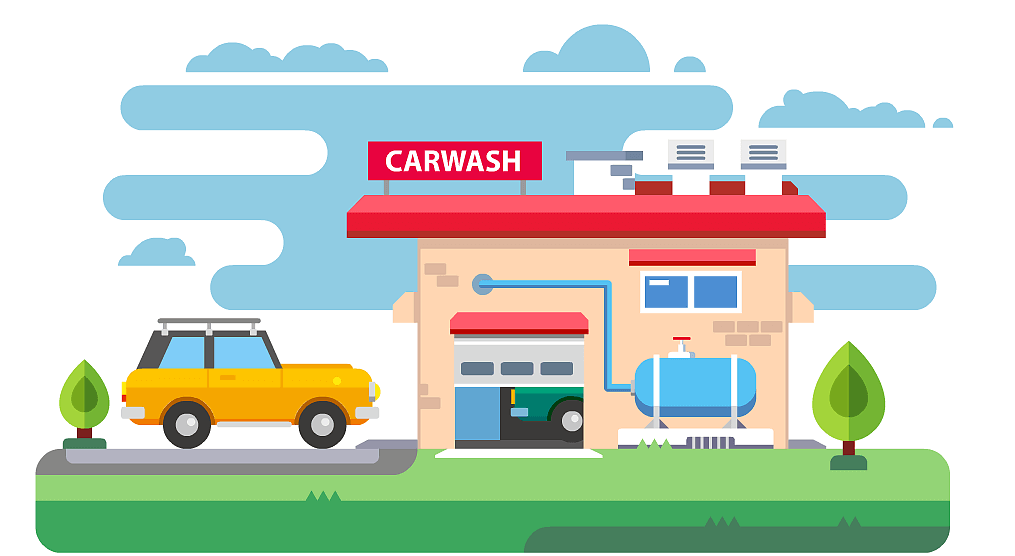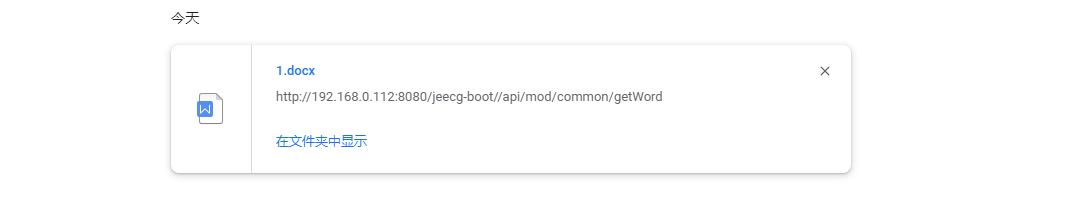搜索到
33
篇与
的结果
-
 Java 微信公众号网页开发相关 code登录 获取用户信息 openId Java 微信公众号网页开发相关用户关注公众号点击链接 后端根据code换取asstoken 需要公众号后台配置配置域名https://open.weixin.qq.com/connect/oauth2/authorize?appid= APPID &redirect_uri= URL 打开的页面 &response_type=code&scope=snsapi_userinfo&state=2#wechat_redirect 后台需要get接口 获取code 进行操作 获取asstoken public JSONObject getToken(String code) { // 使用前端code获取手机号码 参数为json格式 String url = "https://api.weixin.qq.com/sns/oauth2/access_token?appid="+appid+"&secret="+secret+"&code=" + code+"&grant_type=authorization_code"; Map<String, String> paramMap = new HashMap<>(); ResponseEntity<String> response = restTemplate.getForEntity(url, String.class, paramMap); System.out.println("response"+response); log.info("response={}",response); JSONObject object=JSONObject.parseObject(response.getBody()); return object; }...根据accessToken 换取用户头像和昵称 获取用户信息 public JSONObject getWxUserInfo(String openId,String accessToken) { String url = "https://api.weixin.qq.com/sns/userinfo?access_token="+accessToken+"&openid="+openId+"&lang=zh_CN"; Map<String, String> paramMap = new HashMap<>(); restTemplate.getMessageConverters().set(1,new StringHttpMessageConverter(StandardCharsets.UTF_8)); ResponseEntity<String> response = restTemplate.getForEntity(url, String.class, paramMap); System.out.println("response"+response); log.info("response={}",response); JSONObject object=JSONObject.parseObject(response.getBody()); return object; }...
Java 微信公众号网页开发相关 code登录 获取用户信息 openId Java 微信公众号网页开发相关用户关注公众号点击链接 后端根据code换取asstoken 需要公众号后台配置配置域名https://open.weixin.qq.com/connect/oauth2/authorize?appid= APPID &redirect_uri= URL 打开的页面 &response_type=code&scope=snsapi_userinfo&state=2#wechat_redirect 后台需要get接口 获取code 进行操作 获取asstoken public JSONObject getToken(String code) { // 使用前端code获取手机号码 参数为json格式 String url = "https://api.weixin.qq.com/sns/oauth2/access_token?appid="+appid+"&secret="+secret+"&code=" + code+"&grant_type=authorization_code"; Map<String, String> paramMap = new HashMap<>(); ResponseEntity<String> response = restTemplate.getForEntity(url, String.class, paramMap); System.out.println("response"+response); log.info("response={}",response); JSONObject object=JSONObject.parseObject(response.getBody()); return object; }...根据accessToken 换取用户头像和昵称 获取用户信息 public JSONObject getWxUserInfo(String openId,String accessToken) { String url = "https://api.weixin.qq.com/sns/userinfo?access_token="+accessToken+"&openid="+openId+"&lang=zh_CN"; Map<String, String> paramMap = new HashMap<>(); restTemplate.getMessageConverters().set(1,new StringHttpMessageConverter(StandardCharsets.UTF_8)); ResponseEntity<String> response = restTemplate.getForEntity(url, String.class, paramMap); System.out.println("response"+response); log.info("response={}",response); JSONObject object=JSONObject.parseObject(response.getBody()); return object; }... -
 美团北极星 洗涤行业对接 已经迁移到 美团技术服务合作中心 **一、涉及对象对接到店综合业务的所有开发者。二、迁移时间需在2024年9月13日前入驻美团技术服务合作中心,获取开发者身份,原到综业务平台将于2024年11月13日停止服务,请尽快完成能力迁移** 。~~美团北极星 洗涤行业对接美团洗衣行业对接 java代码签名不一致 sign值不一致中文乱码导致的 本地测试没问题 线上tomcat有问题需要先去下载java SDK ~~ SDK 版本:java代码 public static String generateSign(GenerateSignRequest generateSignRequest) { if (generateSignRequest == null) { throw new IllegalArgumentException("generateSign generateSignRequest is null"); } else { Map<String, String> params = generateSignRequest.getParams(); AssertUtils.checkArgument(params != null && !params.isEmpty(), "generateSign apiRequest is null,generateSignRequest:" + generateSignRequest); List<String> keys = new ArrayList(); Iterator var3 = params.entrySet().iterator(); while(var3.hasNext()) { Map.Entry<String, String> entry = (Map.Entry)var3.next(); if (org.apache.commons.lang.StringUtils.isNotEmpty((String)entry.getValue())) { keys.add(entry.getKey()); } } Collections.sort(keys); StringBuilder sb = new StringBuilder(); if (org.apache.commons.lang.StringUtils.isNotEmpty(generateSignRequest.getAppSecret())) { sb.append(generateSignRequest.getAppSecret()); } Iterator var8 = keys.iterator(); String sign; while(var8.hasNext()) { sign = (String)var8.next(); sb.append(sign).append(((String)params.get(sign)).trim()); } if (org.apache.commons.lang.StringUtils.isNotEmpty(generateSignRequest.getAppSecret())) { sb.append(generateSignRequest.getAppSecret()); } String encryptionKey = sb.toString().trim(); if (generateSignRequest.getSignMethod().equals(SignMethodEnum.MD5.getType())) { try { sign =genMd5(encryptionKey); return sign; } catch (Exception var6) { throw new RuntimeException(var6.getMessage()); } } else { return ""; } } } public static String genMd5(String info) throws NoSuchAlgorithmException, UnsupportedEncodingException { MessageDigest md5 = MessageDigest.getInstance("MD5"); byte[] infoBytes = info.getBytes("UTF-8"); md5.update(infoBytes); byte[] sign = md5.digest(); return byteArrayToHex(sign); } public static String byteArrayToHex(byte[] bytes) { StringBuilder sign = new StringBuilder(); for(int i = 0; i < bytes.length; ++i) { String hex = Integer.toHexString(bytes[i] & 255); if (hex.length() == 1) { sign.append("0"); } sign.append(hex.toLowerCase()); } return sign.toString(); }
美团北极星 洗涤行业对接 已经迁移到 美团技术服务合作中心 **一、涉及对象对接到店综合业务的所有开发者。二、迁移时间需在2024年9月13日前入驻美团技术服务合作中心,获取开发者身份,原到综业务平台将于2024年11月13日停止服务,请尽快完成能力迁移** 。~~美团北极星 洗涤行业对接美团洗衣行业对接 java代码签名不一致 sign值不一致中文乱码导致的 本地测试没问题 线上tomcat有问题需要先去下载java SDK ~~ SDK 版本:java代码 public static String generateSign(GenerateSignRequest generateSignRequest) { if (generateSignRequest == null) { throw new IllegalArgumentException("generateSign generateSignRequest is null"); } else { Map<String, String> params = generateSignRequest.getParams(); AssertUtils.checkArgument(params != null && !params.isEmpty(), "generateSign apiRequest is null,generateSignRequest:" + generateSignRequest); List<String> keys = new ArrayList(); Iterator var3 = params.entrySet().iterator(); while(var3.hasNext()) { Map.Entry<String, String> entry = (Map.Entry)var3.next(); if (org.apache.commons.lang.StringUtils.isNotEmpty((String)entry.getValue())) { keys.add(entry.getKey()); } } Collections.sort(keys); StringBuilder sb = new StringBuilder(); if (org.apache.commons.lang.StringUtils.isNotEmpty(generateSignRequest.getAppSecret())) { sb.append(generateSignRequest.getAppSecret()); } Iterator var8 = keys.iterator(); String sign; while(var8.hasNext()) { sign = (String)var8.next(); sb.append(sign).append(((String)params.get(sign)).trim()); } if (org.apache.commons.lang.StringUtils.isNotEmpty(generateSignRequest.getAppSecret())) { sb.append(generateSignRequest.getAppSecret()); } String encryptionKey = sb.toString().trim(); if (generateSignRequest.getSignMethod().equals(SignMethodEnum.MD5.getType())) { try { sign =genMd5(encryptionKey); return sign; } catch (Exception var6) { throw new RuntimeException(var6.getMessage()); } } else { return ""; } } } public static String genMd5(String info) throws NoSuchAlgorithmException, UnsupportedEncodingException { MessageDigest md5 = MessageDigest.getInstance("MD5"); byte[] infoBytes = info.getBytes("UTF-8"); md5.update(infoBytes); byte[] sign = md5.digest(); return byteArrayToHex(sign); } public static String byteArrayToHex(byte[] bytes) { StringBuilder sign = new StringBuilder(); for(int i = 0; i < bytes.length; ++i) { String hex = Integer.toHexString(bytes[i] & 255); if (hex.length() == 1) { sign.append("0"); } sign.append(hex.toLowerCase()); } return sign.toString(); } -
 Hutool操作excel 样式 导出excelhutool-excel-并设置单元格格式为文本 /** * 方法描述: 设置基础字体样式字体 这里保留最基础的样式使用 * * @param workbook 工作簿 * @param bold 是否粗体 * @param fontName 字体名称 * @param fontSize 字体大小 * @return org.apache.poi.ss.usermodel.Font * @author wqf * @date 2021/5/19 15:58 */ public static Font setBaseFont(Workbook workbook, boolean bold, boolean italic, String fontName, int fontSize) { Font font = workbook.createFont(); //设置字体名称 宋体 / 微软雅黑 /等 font.setFontName(fontName); //设置是否斜体 font.setItalic(italic); //设置字体高度 //font.setFontHeight((short) fontHeight); //设置字体大小 以磅为单位 font.setFontHeightInPoints((short) fontSize); //设置是否加粗 font.setBold(bold); //默认字体颜色 // font.setColor(Font.COLOR_NORMAL); //红色 //font.setColor(Font.COLOR_RED); //设置下划线样式 //font.setUnderline(Font.ANSI_CHARSET); //设定文字删除线 //font.setStrikeout(true); return font; } 全局样式设置 private static StyleSet GlobalStyleSet(ExcelWriter writer, Workbook workbook,Font font) { //全局样式设置 StyleSet styleSet = writer.getStyleSet(); CellStyle cellStyle = styleSet.getCellStyle(); //设置全局文本居中 styleSet.setAlign(HorizontalAlignment.CENTER, VerticalAlignment.CENTER); //设置全局字体样式 styleSet.setFont(font); //设置背景颜色 第二个参数表示是否将样式应用到头部 styleSet.setBackgroundColor(IndexedColors.WHITE, true); //设置自动换行 当文本长于单元格宽度是否换行 styleSet.setWrapText(); // 设置全局边框样式 styleSet.setBorder(BorderStyle.THIN, IndexedColors.BLACK); return styleSet; } 头部标题样式 //设置全局样式 StyleSet styleSet = GlobalStyleSet(writer, workbook); //设置头部标题样式 CellStyle headCellStyle = styleSet.getHeadCellStyle(); //水平居中 headCellStyle.setAlignment(HorizontalAlignment.CENTER); //垂直居中 headCellStyle.setVerticalAlignment(VerticalAlignment.CENTER); //设置字体样式 headCellStyle.setFont(setBaseFont(workbook, true, false, "宋体", 12)); writer.setStyleSet(styleSet); 数字保留小数 例:保留两位小数 CellStyle cellStyleForNumber = styleSet.getCellStyleForNumber(); cellStyleForNumber.setDataFormat((short)2); 5.时间格式化 例如格式为:YYYY/MM/dd 格式 CellStyle cellStyleForDate = styleSet.getCellStyleForDate(); //14 代表的时间格式是 yyyy/MM/dd cellStyleForDate.setDataFormat((short)14); 时间格式占时只看到这一种格式常见些,像yyyy-MM-dd 格式都没找到,就只有在写入数据写先处理下时间格式了。 行(Row)样式 //获取输出构造器 设置工作簿名称 ExcelWriter writer = ExcelUtil.getWriterWithSheet(sheetName); Workbook workbook = writer.getWorkbook(); Sheet sheet = writer.getSheet(); Row row = sheet.getRow(rowIndex); if(sheet.getRow(rowIndex )==null){ //rowIndex 表示的是第几行,例:创建第二行,rowIndex=1 sheet.createRow(rowIndex ); } //创建样式 CellStyle cellStyle = workbook.createCellStyle(); cellStyle .setVerticalAlignment(VerticalAlignment.CENTER); cellStyle .setAlignment(HorizontalAlignment.LEFT); cellStyle .setFont(setBaseFont(workbook, true, false, "宋体", 12)); cellStyle .setBorderBottom(BorderStyle.THIN); cellStyle .setBorderLeft(BorderStyle.THIN); cellStyle .setBorderRight(BorderStyle.THIN); cellStyle .setBorderTop(BorderStyle.THIN); //应用样式到某一行( row .setRowStyle(cellStyle ); //应用样式到某一行 (或者这样写) rowIndex 表示的是第几行 //writer.setRowStyle(rowIndex ,cellStyle ); 单元格(Cell)样式 Row row = sheet.getRow(rowIndex); if(sheet.getRow(rowIndex )==null){ //rowIndex 表示的是第几行,例:创建第二行,rowIndex=1 sheet.createRow(rowIndex ); } //创建本行的第几个单元格 cellIndex=0 表示第一个 if(row.get(cellIndex)==null){ row .createCell(cellIndex); } //创建样式 CellStyle cellStyle = workbook.createCellStyle(); cellStyle .setVerticalAlignment(VerticalAlignment.CENTER); cellStyle .setAlignment(HorizontalAlignment.LEFT); cellStyle .setFont(setBaseFont(workbook, true, false, "宋体", 12)); cellStyle .setBorderBottom(BorderStyle.THIN); cellStyle .setBorderLeft(BorderStyle.THIN); cellStyle .setBorderRight(BorderStyle.THIN); cellStyle .setBorderTop(BorderStyle.THIN); //应用样式到某一行( row .setRowStyle(cellStyle ); //应用样式到某一行 (或者这样写) rowIndex 表示的是第几行 //writer.setRowStyle(rowIndex ,cellStyle ); 合并单元格 //处理标题行 合并某行的单元格,并写入对象到单元格,如果写到单元格中的内容非null,行号自动+1,否则当前行号不变 //主要有两种方式 1. writer.merge(cellIndex, content, true); 表示当前行 合并从第一个单元到cellIndex+1个单元,并填充内容content,第三个参数表示是否将头部标题样式应用到这里。 或者 2.writer.merge(startRowIndex,endRowIndex, startCellIndex, endCellIndex, content, false); 表示和并第startRowIndex+1行到endRowIndex+1行 ,并合并从第endCellIndex+1个单元到endCellIndex+1个单元格,并填充content内容,最后一个字段表示是否将头部标题样式应用到这里。 列表别名 //LinkedHashMap 中的数据是根据put先后顺序来的,HashMap数据时无序的。 //使用方法 writer.setHeaderAlias(headerAlias); 时如果使用HashMap 可能展示的数 //据顺序会错乱 Map<String, String> headerAlias = new LinkedHashMap<>(); headerAlias.put(字段名1, 列名1); headerAlias.put(字段名2, 列名2); headerAlias.put(字段名3, 列名3); headerAlias.put(字段名4, 列名4); headerAlias.put(字段名5, 列名5); writer.setHeaderAlias(headerAlias); //或者一项一项设置列的别名 列别名顺序会跟代码中addHeaderAlias顺序一致 writer.addHeaderAlias(字段名1,列名1); writer.addHeaderAlias(字段名2,列名2); 列宽问题 8.1 自动列宽 百度查到一个方法有用 ,但实际好像还是会有点问题,大家可以先试试 博客链接 :https://blog.csdn.net/kongbai953/article/details/110382544 /** * 自适应宽度(中文支持) * @param sheet * @param size 因为for循环从0开始,size值为 列数-1 */ public static void setSizeColumn(Sheet sheet, int size) { for (int columnNum = 0; columnNum <= size; columnNum++) { int columnWidth = sheet.getColumnWidth(columnNum) / 256; for (int rowNum = 0; rowNum <= sheet.getLastRowNum(); rowNum++) { Row currentRow; //当前行未被使用过 if (sheet.getRow(rowNum) == null) { currentRow = sheet.createRow(rowNum); } else { currentRow = sheet.getRow(rowNum); } if (currentRow.getCell(columnNum) != null) { Cell currentCell = currentRow.getCell(columnNum); if (currentCell.getCellType() == XSSFCell.CELL_TYPE_STRING) { int length = currentCell.getStringCellValue().getBytes().length; if (columnWidth < length) { columnWidth = length; } } } } sheet.setColumnWidth(columnNum, columnWidth * 256); } } 8.2 手动列宽设置 //表示 第一列的列宽是15 writer.setColumnWidth(0, 15); 另外常用方法 //跳过当前行 即当前行不写内容 writer.passCurrentRow(); //定位到最后一行,常用于在末尾追加数据 writer.setCurrentRowToEnd(); 10 . 下载excel代码 在数据都填充完成后,调用该方法即可 /** * 方法描述: 下载excel文件 * * @param response 响应 * @param fileName 文件名称 * @param writer writer * @return void * @author wqf * @date 2021/5/24 16:20 */ private static void downloadExcel(HttpServletResponse response, String fileName, ExcelWriter writer) { response.setContentType("application/vnd.ms-excel;charset=utf-8"); // test.xls是弹出下载对话框的文件名,不能为中文,中文请自行编码 ServletOutputStream out = null; try { // 设置请求头属性 response.setHeader("Content-Disposition", "attachment;filename=" + new String((fileName + ".xlsx").getBytes(), StandardCharsets.ISO_8859_1)); out = response.getOutputStream(); // 写出到文件 writer.flush(out, true); // 关闭writer,释放内存 writer.close(); // 此处记得关闭输出Servlet流 IoUtil.close(out); } catch (IOException e) { log.error(e.getMessage()); e.printStackTrace(); } } excel 添加下拉框 CellRangeAddressList addressList = new CellRangeAddressList(2, 2, 5, 5); DataValidationHelper helper = sheet.getDataValidationHelper(); // 设置下拉框数据 String[] str = new String[]{"男", "女","阴阳人"}; DataValidationConstraint constraint = helper.createExplicitListConstraint(str); DataValidation dataValidation = helper.createValidation(constraint, addressList); writer.addValidationData(dataValidation); 12.背景色填充 //示例:将单元格背景填充为黄色 short index = IndexedColors.YELLOW.index; cellStyle.setFillForegroundColor(index); cellStyle.setFillPattern(FillPatternType.SOLID_FOREGROUND); 总结 : 整合了一个工具类,仅作参考 /** * @Author: wqf * @Date: 2021/05/28 * @Description: hutool 工具导出excel(非填充模板,手工画) */ @Slf4j public class HutoolExcelUtil { /** * YYYY/MM/dd 时间格式 */ private static final short LOCAL_DATE_FORMAT_SLASH = 14; /** * 方法描述: 创建excel * * @param isXlsx excel文件类型 true-xlsx/false-xls * @return cn.hutool.poi.excel.ExcelWriter * @author wqf * @date 2021/6/1 9:47 */ public static ExcelWriter createExcel(boolean isXlsx) { return ExcelUtil.getWriter(isXlsx); } /** * 方法描述: 全局基础样式设置 * 默认 全局水平居中+垂直居中 * 默认 自动换行 * 默认单元格边框颜色为黑色,细线条 * 默认背景颜色为白色 * * @param writer writer * @param font 字体样式 * @return cn.hutool.poi.excel.StyleSet * @author wqf * @date 2021/5/28 10:43 */ public static StyleSet setBaseGlobalStyle(ExcelWriter writer, Font font) { //全局样式设置 StyleSet styleSet = writer.getStyleSet(); //设置全局文本居中 styleSet.setAlign(HorizontalAlignment.CENTER, VerticalAlignment.CENTER); //设置全局字体样式 styleSet.setFont(font, true); //设置背景颜色 第二个参数表示是否将样式应用到头部 styleSet.setBackgroundColor(IndexedColors.WHITE, true); //设置自动换行 当文本长于单元格宽度是否换行 //styleSet.setWrapText(); // 设置全局边框样式 styleSet.setBorder(BorderStyle.THIN, IndexedColors.BLACK); return styleSet; } /** * 方法描述: 设置标题的基础样式 * * @param styleSet StyleSet * @param font 字体样式 * @param horizontalAlignment 水平排列方式 * @param verticalAlignment 垂直排列方式 * @return org.apache.poi.ss.usermodel.CellStyle * @author wqf * @date 2021/5/28 10:16 */ public static CellStyle createHeadCellStyle(StyleSet styleSet, Font font, HorizontalAlignment horizontalAlignment, VerticalAlignment verticalAlignment) { CellStyle headCellStyle = styleSet.getHeadCellStyle(); headCellStyle.setAlignment(horizontalAlignment); headCellStyle.setVerticalAlignment(verticalAlignment); headCellStyle.setFont(font); return headCellStyle; } /** * 方法描述: 设置基础字体样式字体 这里保留最基础的样式使用 * * @param bold 是否粗体 * @param fontName 字体名称 * @param fontSize 字体大小 * @return org.apache.poi.ss.usermodel.Font * @author wqf * @date 2021/5/19 15:58 */ public static Font createFont(ExcelWriter writer, boolean bold, boolean italic, String fontName, int fontSize) { Font font = writer.getWorkbook().createFont(); //设置字体名称 宋体 / 微软雅黑 /等 font.setFontName(fontName); //设置是否斜体 font.setItalic(italic); //设置字体大小 以磅为单位 font.setFontHeightInPoints((short) fontSize); //设置是否加粗 font.setBold(bold); return font; } /** * 方法描述: 设置行或单元格基本样式 * * @param writer writer * @param font 字体样式 * @param verticalAlignment 垂直居中 * @param horizontalAlignment 水平居中 * @return void * @author wqf * @date 2021/5/28 10:28 */ public static CellStyle createCellStyle(ExcelWriter writer, Font font, boolean wrapText, VerticalAlignment verticalAlignment, HorizontalAlignment horizontalAlignment) { CellStyle cellStyle = writer.getWorkbook().createCellStyle(); cellStyle.setVerticalAlignment(verticalAlignment); cellStyle.setAlignment(horizontalAlignment); cellStyle.setWrapText(wrapText); cellStyle.setFont(font); return cellStyle;
Hutool操作excel 样式 导出excelhutool-excel-并设置单元格格式为文本 /** * 方法描述: 设置基础字体样式字体 这里保留最基础的样式使用 * * @param workbook 工作簿 * @param bold 是否粗体 * @param fontName 字体名称 * @param fontSize 字体大小 * @return org.apache.poi.ss.usermodel.Font * @author wqf * @date 2021/5/19 15:58 */ public static Font setBaseFont(Workbook workbook, boolean bold, boolean italic, String fontName, int fontSize) { Font font = workbook.createFont(); //设置字体名称 宋体 / 微软雅黑 /等 font.setFontName(fontName); //设置是否斜体 font.setItalic(italic); //设置字体高度 //font.setFontHeight((short) fontHeight); //设置字体大小 以磅为单位 font.setFontHeightInPoints((short) fontSize); //设置是否加粗 font.setBold(bold); //默认字体颜色 // font.setColor(Font.COLOR_NORMAL); //红色 //font.setColor(Font.COLOR_RED); //设置下划线样式 //font.setUnderline(Font.ANSI_CHARSET); //设定文字删除线 //font.setStrikeout(true); return font; } 全局样式设置 private static StyleSet GlobalStyleSet(ExcelWriter writer, Workbook workbook,Font font) { //全局样式设置 StyleSet styleSet = writer.getStyleSet(); CellStyle cellStyle = styleSet.getCellStyle(); //设置全局文本居中 styleSet.setAlign(HorizontalAlignment.CENTER, VerticalAlignment.CENTER); //设置全局字体样式 styleSet.setFont(font); //设置背景颜色 第二个参数表示是否将样式应用到头部 styleSet.setBackgroundColor(IndexedColors.WHITE, true); //设置自动换行 当文本长于单元格宽度是否换行 styleSet.setWrapText(); // 设置全局边框样式 styleSet.setBorder(BorderStyle.THIN, IndexedColors.BLACK); return styleSet; } 头部标题样式 //设置全局样式 StyleSet styleSet = GlobalStyleSet(writer, workbook); //设置头部标题样式 CellStyle headCellStyle = styleSet.getHeadCellStyle(); //水平居中 headCellStyle.setAlignment(HorizontalAlignment.CENTER); //垂直居中 headCellStyle.setVerticalAlignment(VerticalAlignment.CENTER); //设置字体样式 headCellStyle.setFont(setBaseFont(workbook, true, false, "宋体", 12)); writer.setStyleSet(styleSet); 数字保留小数 例:保留两位小数 CellStyle cellStyleForNumber = styleSet.getCellStyleForNumber(); cellStyleForNumber.setDataFormat((short)2); 5.时间格式化 例如格式为:YYYY/MM/dd 格式 CellStyle cellStyleForDate = styleSet.getCellStyleForDate(); //14 代表的时间格式是 yyyy/MM/dd cellStyleForDate.setDataFormat((short)14); 时间格式占时只看到这一种格式常见些,像yyyy-MM-dd 格式都没找到,就只有在写入数据写先处理下时间格式了。 行(Row)样式 //获取输出构造器 设置工作簿名称 ExcelWriter writer = ExcelUtil.getWriterWithSheet(sheetName); Workbook workbook = writer.getWorkbook(); Sheet sheet = writer.getSheet(); Row row = sheet.getRow(rowIndex); if(sheet.getRow(rowIndex )==null){ //rowIndex 表示的是第几行,例:创建第二行,rowIndex=1 sheet.createRow(rowIndex ); } //创建样式 CellStyle cellStyle = workbook.createCellStyle(); cellStyle .setVerticalAlignment(VerticalAlignment.CENTER); cellStyle .setAlignment(HorizontalAlignment.LEFT); cellStyle .setFont(setBaseFont(workbook, true, false, "宋体", 12)); cellStyle .setBorderBottom(BorderStyle.THIN); cellStyle .setBorderLeft(BorderStyle.THIN); cellStyle .setBorderRight(BorderStyle.THIN); cellStyle .setBorderTop(BorderStyle.THIN); //应用样式到某一行( row .setRowStyle(cellStyle ); //应用样式到某一行 (或者这样写) rowIndex 表示的是第几行 //writer.setRowStyle(rowIndex ,cellStyle ); 单元格(Cell)样式 Row row = sheet.getRow(rowIndex); if(sheet.getRow(rowIndex )==null){ //rowIndex 表示的是第几行,例:创建第二行,rowIndex=1 sheet.createRow(rowIndex ); } //创建本行的第几个单元格 cellIndex=0 表示第一个 if(row.get(cellIndex)==null){ row .createCell(cellIndex); } //创建样式 CellStyle cellStyle = workbook.createCellStyle(); cellStyle .setVerticalAlignment(VerticalAlignment.CENTER); cellStyle .setAlignment(HorizontalAlignment.LEFT); cellStyle .setFont(setBaseFont(workbook, true, false, "宋体", 12)); cellStyle .setBorderBottom(BorderStyle.THIN); cellStyle .setBorderLeft(BorderStyle.THIN); cellStyle .setBorderRight(BorderStyle.THIN); cellStyle .setBorderTop(BorderStyle.THIN); //应用样式到某一行( row .setRowStyle(cellStyle ); //应用样式到某一行 (或者这样写) rowIndex 表示的是第几行 //writer.setRowStyle(rowIndex ,cellStyle ); 合并单元格 //处理标题行 合并某行的单元格,并写入对象到单元格,如果写到单元格中的内容非null,行号自动+1,否则当前行号不变 //主要有两种方式 1. writer.merge(cellIndex, content, true); 表示当前行 合并从第一个单元到cellIndex+1个单元,并填充内容content,第三个参数表示是否将头部标题样式应用到这里。 或者 2.writer.merge(startRowIndex,endRowIndex, startCellIndex, endCellIndex, content, false); 表示和并第startRowIndex+1行到endRowIndex+1行 ,并合并从第endCellIndex+1个单元到endCellIndex+1个单元格,并填充content内容,最后一个字段表示是否将头部标题样式应用到这里。 列表别名 //LinkedHashMap 中的数据是根据put先后顺序来的,HashMap数据时无序的。 //使用方法 writer.setHeaderAlias(headerAlias); 时如果使用HashMap 可能展示的数 //据顺序会错乱 Map<String, String> headerAlias = new LinkedHashMap<>(); headerAlias.put(字段名1, 列名1); headerAlias.put(字段名2, 列名2); headerAlias.put(字段名3, 列名3); headerAlias.put(字段名4, 列名4); headerAlias.put(字段名5, 列名5); writer.setHeaderAlias(headerAlias); //或者一项一项设置列的别名 列别名顺序会跟代码中addHeaderAlias顺序一致 writer.addHeaderAlias(字段名1,列名1); writer.addHeaderAlias(字段名2,列名2); 列宽问题 8.1 自动列宽 百度查到一个方法有用 ,但实际好像还是会有点问题,大家可以先试试 博客链接 :https://blog.csdn.net/kongbai953/article/details/110382544 /** * 自适应宽度(中文支持) * @param sheet * @param size 因为for循环从0开始,size值为 列数-1 */ public static void setSizeColumn(Sheet sheet, int size) { for (int columnNum = 0; columnNum <= size; columnNum++) { int columnWidth = sheet.getColumnWidth(columnNum) / 256; for (int rowNum = 0; rowNum <= sheet.getLastRowNum(); rowNum++) { Row currentRow; //当前行未被使用过 if (sheet.getRow(rowNum) == null) { currentRow = sheet.createRow(rowNum); } else { currentRow = sheet.getRow(rowNum); } if (currentRow.getCell(columnNum) != null) { Cell currentCell = currentRow.getCell(columnNum); if (currentCell.getCellType() == XSSFCell.CELL_TYPE_STRING) { int length = currentCell.getStringCellValue().getBytes().length; if (columnWidth < length) { columnWidth = length; } } } } sheet.setColumnWidth(columnNum, columnWidth * 256); } } 8.2 手动列宽设置 //表示 第一列的列宽是15 writer.setColumnWidth(0, 15); 另外常用方法 //跳过当前行 即当前行不写内容 writer.passCurrentRow(); //定位到最后一行,常用于在末尾追加数据 writer.setCurrentRowToEnd(); 10 . 下载excel代码 在数据都填充完成后,调用该方法即可 /** * 方法描述: 下载excel文件 * * @param response 响应 * @param fileName 文件名称 * @param writer writer * @return void * @author wqf * @date 2021/5/24 16:20 */ private static void downloadExcel(HttpServletResponse response, String fileName, ExcelWriter writer) { response.setContentType("application/vnd.ms-excel;charset=utf-8"); // test.xls是弹出下载对话框的文件名,不能为中文,中文请自行编码 ServletOutputStream out = null; try { // 设置请求头属性 response.setHeader("Content-Disposition", "attachment;filename=" + new String((fileName + ".xlsx").getBytes(), StandardCharsets.ISO_8859_1)); out = response.getOutputStream(); // 写出到文件 writer.flush(out, true); // 关闭writer,释放内存 writer.close(); // 此处记得关闭输出Servlet流 IoUtil.close(out); } catch (IOException e) { log.error(e.getMessage()); e.printStackTrace(); } } excel 添加下拉框 CellRangeAddressList addressList = new CellRangeAddressList(2, 2, 5, 5); DataValidationHelper helper = sheet.getDataValidationHelper(); // 设置下拉框数据 String[] str = new String[]{"男", "女","阴阳人"}; DataValidationConstraint constraint = helper.createExplicitListConstraint(str); DataValidation dataValidation = helper.createValidation(constraint, addressList); writer.addValidationData(dataValidation); 12.背景色填充 //示例:将单元格背景填充为黄色 short index = IndexedColors.YELLOW.index; cellStyle.setFillForegroundColor(index); cellStyle.setFillPattern(FillPatternType.SOLID_FOREGROUND); 总结 : 整合了一个工具类,仅作参考 /** * @Author: wqf * @Date: 2021/05/28 * @Description: hutool 工具导出excel(非填充模板,手工画) */ @Slf4j public class HutoolExcelUtil { /** * YYYY/MM/dd 时间格式 */ private static final short LOCAL_DATE_FORMAT_SLASH = 14; /** * 方法描述: 创建excel * * @param isXlsx excel文件类型 true-xlsx/false-xls * @return cn.hutool.poi.excel.ExcelWriter * @author wqf * @date 2021/6/1 9:47 */ public static ExcelWriter createExcel(boolean isXlsx) { return ExcelUtil.getWriter(isXlsx); } /** * 方法描述: 全局基础样式设置 * 默认 全局水平居中+垂直居中 * 默认 自动换行 * 默认单元格边框颜色为黑色,细线条 * 默认背景颜色为白色 * * @param writer writer * @param font 字体样式 * @return cn.hutool.poi.excel.StyleSet * @author wqf * @date 2021/5/28 10:43 */ public static StyleSet setBaseGlobalStyle(ExcelWriter writer, Font font) { //全局样式设置 StyleSet styleSet = writer.getStyleSet(); //设置全局文本居中 styleSet.setAlign(HorizontalAlignment.CENTER, VerticalAlignment.CENTER); //设置全局字体样式 styleSet.setFont(font, true); //设置背景颜色 第二个参数表示是否将样式应用到头部 styleSet.setBackgroundColor(IndexedColors.WHITE, true); //设置自动换行 当文本长于单元格宽度是否换行 //styleSet.setWrapText(); // 设置全局边框样式 styleSet.setBorder(BorderStyle.THIN, IndexedColors.BLACK); return styleSet; } /** * 方法描述: 设置标题的基础样式 * * @param styleSet StyleSet * @param font 字体样式 * @param horizontalAlignment 水平排列方式 * @param verticalAlignment 垂直排列方式 * @return org.apache.poi.ss.usermodel.CellStyle * @author wqf * @date 2021/5/28 10:16 */ public static CellStyle createHeadCellStyle(StyleSet styleSet, Font font, HorizontalAlignment horizontalAlignment, VerticalAlignment verticalAlignment) { CellStyle headCellStyle = styleSet.getHeadCellStyle(); headCellStyle.setAlignment(horizontalAlignment); headCellStyle.setVerticalAlignment(verticalAlignment); headCellStyle.setFont(font); return headCellStyle; } /** * 方法描述: 设置基础字体样式字体 这里保留最基础的样式使用 * * @param bold 是否粗体 * @param fontName 字体名称 * @param fontSize 字体大小 * @return org.apache.poi.ss.usermodel.Font * @author wqf * @date 2021/5/19 15:58 */ public static Font createFont(ExcelWriter writer, boolean bold, boolean italic, String fontName, int fontSize) { Font font = writer.getWorkbook().createFont(); //设置字体名称 宋体 / 微软雅黑 /等 font.setFontName(fontName); //设置是否斜体 font.setItalic(italic); //设置字体大小 以磅为单位 font.setFontHeightInPoints((short) fontSize); //设置是否加粗 font.setBold(bold); return font; } /** * 方法描述: 设置行或单元格基本样式 * * @param writer writer * @param font 字体样式 * @param verticalAlignment 垂直居中 * @param horizontalAlignment 水平居中 * @return void * @author wqf * @date 2021/5/28 10:28 */ public static CellStyle createCellStyle(ExcelWriter writer, Font font, boolean wrapText, VerticalAlignment verticalAlignment, HorizontalAlignment horizontalAlignment) { CellStyle cellStyle = writer.getWorkbook().createCellStyle(); cellStyle.setVerticalAlignment(verticalAlignment); cellStyle.setAlignment(horizontalAlignment); cellStyle.setWrapText(wrapText); cellStyle.setFont(font); return cellStyle; -
 读取 resources 目录下的文件路径 /** * 根据文件路径读取文件内容 * * @param fileInPath * @throws IOException */ public static void getFileContent(Object fileInPath) throws IOException { BufferedReader br = null; if (fileInPath == null) { return; } if (fileInPath instanceof String) { br = new BufferedReader(new FileReader(new File((String) fileInPath))); } else if (fileInPath instanceof InputStream) { br = new BufferedReader(new InputStreamReader((InputStream) fileInPath)); } String line; while ((line = br.readLine()) != null) { System.out.println(line); } br.close(); }方式一主要核心方法是使用getResource和getPath方法,这里的getResource("")里面是空字符串public void function1(String fileName) throws IOException { String path = this.getClass().getClassLoader().getResource("").getPath();//注意getResource("")里面是空字符串 System.out.println(path); String filePath = path + fileName; System.out.println(filePath); getFileContent(filePath); }方式二主要核心方法是使用getResource和getPath方法,直接通过getResource(fileName)方法获取文件路径,注意如果是路径中带有中文一定要使用URLDecoder.decode解码。/** * 直接通过文件名getPath来获取路径 * * @param fileName * @throws IOException */ public void function2(String fileName) throws IOException { String path = this.getClass().getClassLoader().getResource(fileName).getPath();//注意getResource("")里面是空字符串 System.out.println(path); String filePath = URLDecoder.decode(path, "UTF-8");//如果路径中带有中文会被URLEncoder,因此这里需要解码 System.out.println(filePath); getFileContent(filePath); }方式三直接通过文件名+getFile()来获取文件。如果是文件路径的话getFile和getPath效果是一样的,如果是URL路径的话getPath是带有参数的路径。如下所示:url.getFile()=/pub/files/foobar.txt?id=123456url.getPath()=/pub/files/foobar.txt使用getFile()方式获取文件的代码如下:/** * 直接通过文件名+getFile()来获取 * * @param fileName * @throws IOException */ public void function3(String fileName) throws IOException { String path = this.getClass().getClassLoader().getResource(fileName).getFile();//注意getResource("")里面是空字符串 System.out.println(path); String filePath = URLDecoder.decode(path, "UTF-8");//如果路径中带有中文会被URLEncoder,因此这里需要解码 System.out.println(filePath); getFileContent(filePath); }方式四(重要)直接使用getResourceAsStream方法获取流,上面的几种方式都需要获取文件路径,但是在SpringBoot中所有文件都在jar包中,没有一个实际的路径,因此可以使用以下方式。/** * 直接使用getResourceAsStream方法获取流 * springboot项目中需要使用此种方法,因为jar包中没有一个实际的路径存放文件 * * @param fileName * @throws IOException */ public void function4(String fileName) throws IOException { InputStream in = this.getClass().getClassLoader().getResourceAsStream(fileName); getFileContent(in); }方式五(重要)主要也是使用getResourceAsStream方法获取流,不使用getClassLoader可以使用getResourceAsStream("/配置测试.txt")直接从resources根路径下获取,SpringBoot中所有文件都在jar包中,没有一个实际的路径,因此可以使用以下方式。/**直接使用getResourceAsStream方法获取流如果不使用getClassLoader,可以使用getResourceAsStream("/配置测试.txt")直接从resources根路径下获取
读取 resources 目录下的文件路径 /** * 根据文件路径读取文件内容 * * @param fileInPath * @throws IOException */ public static void getFileContent(Object fileInPath) throws IOException { BufferedReader br = null; if (fileInPath == null) { return; } if (fileInPath instanceof String) { br = new BufferedReader(new FileReader(new File((String) fileInPath))); } else if (fileInPath instanceof InputStream) { br = new BufferedReader(new InputStreamReader((InputStream) fileInPath)); } String line; while ((line = br.readLine()) != null) { System.out.println(line); } br.close(); }方式一主要核心方法是使用getResource和getPath方法,这里的getResource("")里面是空字符串public void function1(String fileName) throws IOException { String path = this.getClass().getClassLoader().getResource("").getPath();//注意getResource("")里面是空字符串 System.out.println(path); String filePath = path + fileName; System.out.println(filePath); getFileContent(filePath); }方式二主要核心方法是使用getResource和getPath方法,直接通过getResource(fileName)方法获取文件路径,注意如果是路径中带有中文一定要使用URLDecoder.decode解码。/** * 直接通过文件名getPath来获取路径 * * @param fileName * @throws IOException */ public void function2(String fileName) throws IOException { String path = this.getClass().getClassLoader().getResource(fileName).getPath();//注意getResource("")里面是空字符串 System.out.println(path); String filePath = URLDecoder.decode(path, "UTF-8");//如果路径中带有中文会被URLEncoder,因此这里需要解码 System.out.println(filePath); getFileContent(filePath); }方式三直接通过文件名+getFile()来获取文件。如果是文件路径的话getFile和getPath效果是一样的,如果是URL路径的话getPath是带有参数的路径。如下所示:url.getFile()=/pub/files/foobar.txt?id=123456url.getPath()=/pub/files/foobar.txt使用getFile()方式获取文件的代码如下:/** * 直接通过文件名+getFile()来获取 * * @param fileName * @throws IOException */ public void function3(String fileName) throws IOException { String path = this.getClass().getClassLoader().getResource(fileName).getFile();//注意getResource("")里面是空字符串 System.out.println(path); String filePath = URLDecoder.decode(path, "UTF-8");//如果路径中带有中文会被URLEncoder,因此这里需要解码 System.out.println(filePath); getFileContent(filePath); }方式四(重要)直接使用getResourceAsStream方法获取流,上面的几种方式都需要获取文件路径,但是在SpringBoot中所有文件都在jar包中,没有一个实际的路径,因此可以使用以下方式。/** * 直接使用getResourceAsStream方法获取流 * springboot项目中需要使用此种方法,因为jar包中没有一个实际的路径存放文件 * * @param fileName * @throws IOException */ public void function4(String fileName) throws IOException { InputStream in = this.getClass().getClassLoader().getResourceAsStream(fileName); getFileContent(in); }方式五(重要)主要也是使用getResourceAsStream方法获取流,不使用getClassLoader可以使用getResourceAsStream("/配置测试.txt")直接从resources根路径下获取,SpringBoot中所有文件都在jar包中,没有一个实际的路径,因此可以使用以下方式。/**直接使用getResourceAsStream方法获取流如果不使用getClassLoader,可以使用getResourceAsStream("/配置测试.txt")直接从resources根路径下获取 -
 jeecg boot 乐观锁使用 mybatis-plus 乐观锁 当要更新一条记录的时候,希望这条记录没有被别人更新spring boot 注解方式 import com.baomidou.mybatisplus.extension.plugins.MybatisPlusInterceptor; import com.baomidou.mybatisplus.extension.plugins.inner.OptimisticLockerInnerInterceptor; import org.mybatis.spring.annotation.MapperScan; import org.springframework.context.annotation.Bean; import org.springframework.context.annotation.Configuration; /** * @author Administrator */ @Configuration @MapperScan(value={"org.jeecg.modules.**.mapper*"}) public class MybatisPlusConfig { /** * 新版 */ @Bean public MybatisPlusInterceptor mybatisPlusOptimisticLocking() { MybatisPlusInterceptor mybatisPlusInterceptor = new MybatisPlusInterceptor(); mybatisPlusInterceptor.addInnerInterceptor(new OptimisticLockerInnerInterceptor()); return mybatisPlusInterceptor; } } 在实体类的字段上加上@Version注解 @Version private Integer version; 测试: @PostMapping(value = "/getCarouselList11") public Result<?> getCarouselList12() { CompletableFuture<String> a = asyncService.doSomething("我是改的第一个"); CompletableFuture<String> b = asyncService.doSomething("我是改的第二个"); String result=null; CompletableFuture.allOf(a, b).join(); try { result = a.get() + b.get(); } catch (InterruptedException e) { e.printStackTrace(); } catch (ExecutionException e) { e.printStackTrace(); } return Result.OK("获取成功",result); }
jeecg boot 乐观锁使用 mybatis-plus 乐观锁 当要更新一条记录的时候,希望这条记录没有被别人更新spring boot 注解方式 import com.baomidou.mybatisplus.extension.plugins.MybatisPlusInterceptor; import com.baomidou.mybatisplus.extension.plugins.inner.OptimisticLockerInnerInterceptor; import org.mybatis.spring.annotation.MapperScan; import org.springframework.context.annotation.Bean; import org.springframework.context.annotation.Configuration; /** * @author Administrator */ @Configuration @MapperScan(value={"org.jeecg.modules.**.mapper*"}) public class MybatisPlusConfig { /** * 新版 */ @Bean public MybatisPlusInterceptor mybatisPlusOptimisticLocking() { MybatisPlusInterceptor mybatisPlusInterceptor = new MybatisPlusInterceptor(); mybatisPlusInterceptor.addInnerInterceptor(new OptimisticLockerInnerInterceptor()); return mybatisPlusInterceptor; } } 在实体类的字段上加上@Version注解 @Version private Integer version; 测试: @PostMapping(value = "/getCarouselList11") public Result<?> getCarouselList12() { CompletableFuture<String> a = asyncService.doSomething("我是改的第一个"); CompletableFuture<String> b = asyncService.doSomething("我是改的第二个"); String result=null; CompletableFuture.allOf(a, b).join(); try { result = a.get() + b.get(); } catch (InterruptedException e) { e.printStackTrace(); } catch (ExecutionException e) { e.printStackTrace(); } return Result.OK("获取成功",result); } -
 springboot 多线程 @Async springboot 多线程 @Asyncimport org.springframework.context.annotation.Bean; import org.springframework.context.annotation.Configuration; import org.springframework.scheduling.annotation.EnableAsync; import org.springframework.scheduling.concurrent.ThreadPoolTaskExecutor; import java.util.concurrent.Executor; import java.util.concurrent.ThreadPoolExecutor; /** * @author Administrator */ @Configuration @EnableAsync public class AsyncConfiguration { @Bean("doSomethingExecutor") public Executor doSomethingExecutor() { ThreadPoolTaskExecutor executor = new ThreadPoolTaskExecutor(); // 核心线程数:线程池创建时候初始化的线程数 executor.setCorePoolSize(10); // 最大线程数:线程池最大的线程数,只有在缓冲队列满了之后才会申请超过核心线程数的线程 executor.setMaxPoolSize(20); // 缓冲队列:用来缓冲执行任务的队列 executor.setQueueCapacity(500); // 允许线程的空闲时间60秒:当超过了核心线程之外的线程在空闲时间到达之后会被销毁 executor.setKeepAliveSeconds(60); // 线程池名的前缀:设置好了之后可以方便我们定位处理任务所在的线程池 executor.setThreadNamePrefix("do-something-"); // 缓冲队列满了之后的拒绝策略:由调用线程处理(一般是主线程) executor.setRejectedExecutionHandler(new ThreadPoolExecutor.DiscardPolicy()); executor.initialize(); return executor; } } 测试一下 @Async("doSomethingExecutor") public CompletableFuture<String> doSomething(String message) { CxModUser cxModUser=cxModUserService.getById("1504300637811126273"); System.out.println("查询的用户"+cxModUser.getNickname()+"==========版本号======="+cxModUser.getVersion()); try { Thread.sleep(5000); } catch (InterruptedException e) { } cxModUser.setNickname(message); boolean aa=cxModUserService.updateById(cxModUser); if (aa){ System.out.println("成功"+message); }else { System.out.println("失败"+message); } return CompletableFuture.completedFuture(message); } }
springboot 多线程 @Async springboot 多线程 @Asyncimport org.springframework.context.annotation.Bean; import org.springframework.context.annotation.Configuration; import org.springframework.scheduling.annotation.EnableAsync; import org.springframework.scheduling.concurrent.ThreadPoolTaskExecutor; import java.util.concurrent.Executor; import java.util.concurrent.ThreadPoolExecutor; /** * @author Administrator */ @Configuration @EnableAsync public class AsyncConfiguration { @Bean("doSomethingExecutor") public Executor doSomethingExecutor() { ThreadPoolTaskExecutor executor = new ThreadPoolTaskExecutor(); // 核心线程数:线程池创建时候初始化的线程数 executor.setCorePoolSize(10); // 最大线程数:线程池最大的线程数,只有在缓冲队列满了之后才会申请超过核心线程数的线程 executor.setMaxPoolSize(20); // 缓冲队列:用来缓冲执行任务的队列 executor.setQueueCapacity(500); // 允许线程的空闲时间60秒:当超过了核心线程之外的线程在空闲时间到达之后会被销毁 executor.setKeepAliveSeconds(60); // 线程池名的前缀:设置好了之后可以方便我们定位处理任务所在的线程池 executor.setThreadNamePrefix("do-something-"); // 缓冲队列满了之后的拒绝策略:由调用线程处理(一般是主线程) executor.setRejectedExecutionHandler(new ThreadPoolExecutor.DiscardPolicy()); executor.initialize(); return executor; } } 测试一下 @Async("doSomethingExecutor") public CompletableFuture<String> doSomething(String message) { CxModUser cxModUser=cxModUserService.getById("1504300637811126273"); System.out.println("查询的用户"+cxModUser.getNickname()+"==========版本号======="+cxModUser.getVersion()); try { Thread.sleep(5000); } catch (InterruptedException e) { } cxModUser.setNickname(message); boolean aa=cxModUserService.updateById(cxModUser); if (aa){ System.out.println("成功"+message); }else { System.out.println("失败"+message); } return CompletableFuture.completedFuture(message); } } -
 jeecg-boot word导出 导出下载 模板导出 jeecd-boot 导出word JEECG Word模板导出教程功能目标:读取word模板,解析数据导出word,对数据赋值代码: pom.xml <plugin> <groupId>org.apache.maven.plugins</groupId> <artifactId>maven-resources-plugin</artifactId> <configuration> <nonFilteredFileExtensions> <nonFilteredFileExtension>woff</nonFilteredFileExtension> <nonFilteredFileExtension>woff2</nonFilteredFileExtension> <nonFilteredFileExtension>eot</nonFilteredFileExtension> <nonFilteredFileExtension>ttf</nonFilteredFileExtension> <nonFilteredFileExtension>svg</nonFilteredFileExtension> <nonFilteredFileExtension>docx</nonFilteredFileExtension> </nonFilteredFileExtensions> </configuration> </plugin> public void simpleWordExport(HttpServletResponse response) { Map<String, Object> map = new HashMap<>(); map.put("title", "标题"); map.put("content", "内容"); map.put("year", 1); map.put("month", 2); map.put("name","名称"); map.put("day", "10"); try { // 导出下载 //templates/word.docx 模板路径 XWPFDocument doc = WordExportUtil.exportWord07( "templates/word.docx", map); response.setContentType("application/vnd.openxmlformats-officedocument.wordprocessingml.document;chartset=utf-8"); response.setHeader("Content-Disposition", "attachment;filename="+ URLEncoder.encode("1", "UTF8") + ".docx"); ServletOutputStream out=response.getOutputStream(); doc.write(out); out.flush(); out.close(); // 导出本地 // FileOutputStream fos = new FileOutputStream("D:/360/simple.docx"); // doc.write(fos); // fos.close(); } catch (Exception e) { e.printStackTrace(); } } 浏览器本地模板word.zip
jeecg-boot word导出 导出下载 模板导出 jeecd-boot 导出word JEECG Word模板导出教程功能目标:读取word模板,解析数据导出word,对数据赋值代码: pom.xml <plugin> <groupId>org.apache.maven.plugins</groupId> <artifactId>maven-resources-plugin</artifactId> <configuration> <nonFilteredFileExtensions> <nonFilteredFileExtension>woff</nonFilteredFileExtension> <nonFilteredFileExtension>woff2</nonFilteredFileExtension> <nonFilteredFileExtension>eot</nonFilteredFileExtension> <nonFilteredFileExtension>ttf</nonFilteredFileExtension> <nonFilteredFileExtension>svg</nonFilteredFileExtension> <nonFilteredFileExtension>docx</nonFilteredFileExtension> </nonFilteredFileExtensions> </configuration> </plugin> public void simpleWordExport(HttpServletResponse response) { Map<String, Object> map = new HashMap<>(); map.put("title", "标题"); map.put("content", "内容"); map.put("year", 1); map.put("month", 2); map.put("name","名称"); map.put("day", "10"); try { // 导出下载 //templates/word.docx 模板路径 XWPFDocument doc = WordExportUtil.exportWord07( "templates/word.docx", map); response.setContentType("application/vnd.openxmlformats-officedocument.wordprocessingml.document;chartset=utf-8"); response.setHeader("Content-Disposition", "attachment;filename="+ URLEncoder.encode("1", "UTF8") + ".docx"); ServletOutputStream out=response.getOutputStream(); doc.write(out); out.flush(); out.close(); // 导出本地 // FileOutputStream fos = new FileOutputStream("D:/360/simple.docx"); // doc.write(fos); // fos.close(); } catch (Exception e) { e.printStackTrace(); } } 浏览器本地模板word.zip -
 项目启动报错Application run failed org.springframework.beans.factory.UnsatisfiedDependencyException: Error creating bean with name 方法名重名 修改下。。。。。。。。。。。。Error starting ApplicationContext. To display the conditions report re-run your application with 'debug' enabled.2022-01-20 16:36:32.533 [main] ERROR org.springframework.boot.SpringApplication:837 - Application run failedorg.springframework.beans.factory.UnsatisfiedDependencyException: Error creating bean with name 'documentationPluginsBootstrapper' defined in URL [jar:file:/D:/apache-maven-3.8.3-bin/apache-maven-3.8.3/Repository/io/springfox/springfox-spring-web/2.10.5/springfox-spring-web-2.10.5.jar!/springfox/documentation/spring/web/plugins/DocumentationPluginsBootstrapper.class]: Unsatisfied dependency expressed through constructor parameter 1; nested exception is org.springframework.beans.factory.UnsatisfiedDependencyException: Error creating bean with name 'webMvcRequestHandlerProvider' defined in URL [jar:file:/D:/apache-maven-3.8.3-bin/apache-maven-3.8.3/Repository/io/springfox/springfox-spring-webmvc/2.10.5/springfox-spring-webmvc-2.10.5.jar!/springfox/documentation/spring/web/plugins/WebMvcRequestHandlerProvider.class]: Unsatisfied dependency expressed through constructor parameter 2; nested exception is org.springframework.beans.factory.BeanCreationException: Error creating bean with name 'requestMappingHandlerMapping' defined in class path resource [org/springframework/boot/autoconfigure/web/servlet/WebMvcAutoConfiguration$EnableWebMvcConfiguration.class]: Invocation of init method failed; nested exception is java.lang.IllegalStateException: Ambiguous mapping. Cannot map 'cxDogMoonJihuaController' method org.jeecg.modules.psdog.dog.controller.CxDogMoonJihuaController#xiaLaList(String, String)to {GET /dog/cxDogMoonJihua/xiaLaList}: There is already 'cxDogMoonJihuaController' bean method
项目启动报错Application run failed org.springframework.beans.factory.UnsatisfiedDependencyException: Error creating bean with name 方法名重名 修改下。。。。。。。。。。。。Error starting ApplicationContext. To display the conditions report re-run your application with 'debug' enabled.2022-01-20 16:36:32.533 [main] ERROR org.springframework.boot.SpringApplication:837 - Application run failedorg.springframework.beans.factory.UnsatisfiedDependencyException: Error creating bean with name 'documentationPluginsBootstrapper' defined in URL [jar:file:/D:/apache-maven-3.8.3-bin/apache-maven-3.8.3/Repository/io/springfox/springfox-spring-web/2.10.5/springfox-spring-web-2.10.5.jar!/springfox/documentation/spring/web/plugins/DocumentationPluginsBootstrapper.class]: Unsatisfied dependency expressed through constructor parameter 1; nested exception is org.springframework.beans.factory.UnsatisfiedDependencyException: Error creating bean with name 'webMvcRequestHandlerProvider' defined in URL [jar:file:/D:/apache-maven-3.8.3-bin/apache-maven-3.8.3/Repository/io/springfox/springfox-spring-webmvc/2.10.5/springfox-spring-webmvc-2.10.5.jar!/springfox/documentation/spring/web/plugins/WebMvcRequestHandlerProvider.class]: Unsatisfied dependency expressed through constructor parameter 2; nested exception is org.springframework.beans.factory.BeanCreationException: Error creating bean with name 'requestMappingHandlerMapping' defined in class path resource [org/springframework/boot/autoconfigure/web/servlet/WebMvcAutoConfiguration$EnableWebMvcConfiguration.class]: Invocation of init method failed; nested exception is java.lang.IllegalStateException: Ambiguous mapping. Cannot map 'cxDogMoonJihuaController' method org.jeecg.modules.psdog.dog.controller.CxDogMoonJihuaController#xiaLaList(String, String)to {GET /dog/cxDogMoonJihua/xiaLaList}: There is already 'cxDogMoonJihuaController' bean method